When uploading papers to EDAS, you might encounter a problem which is called as “Not All Fonts are Embedded”. Today, I’ll give you a relatively easy and convenient solution.
Tools
Steps
Download and Install The Proper GS (i.e., GS x86 or GS x64)
Note that, in the following steps, I will assume the GS is installed at “C:/Program Files/gs”!
Change Configuration of WinEdit
-
Locate the settings of “ps2pdf”: Winedit -> Option -> Exectution Modes -> ps2pdf, as shown in the following figure,
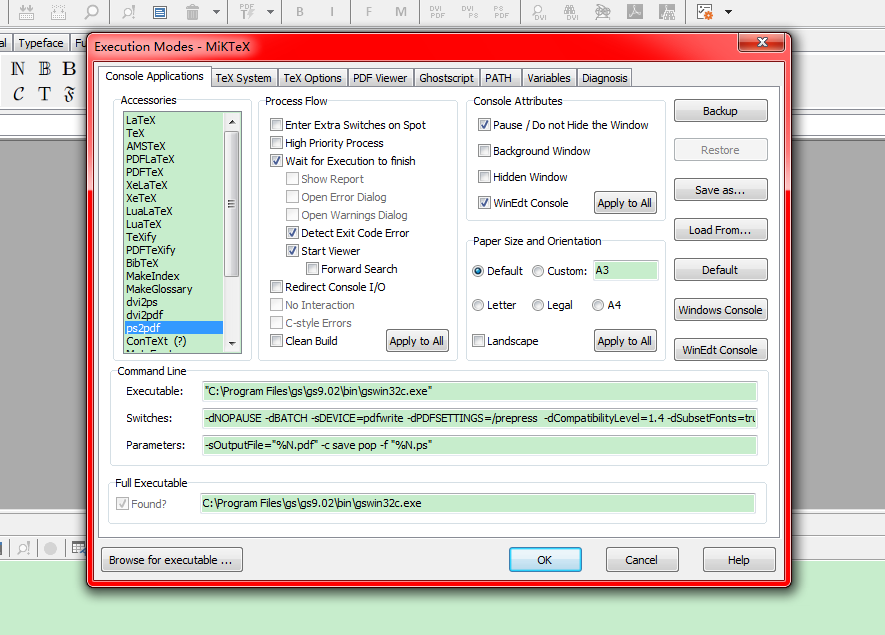
-
Click “Browse for executable…” at the left-bottom, and select the “gswin32c.exe” at “C:/Program Files/gs/gs9.02/bin/”
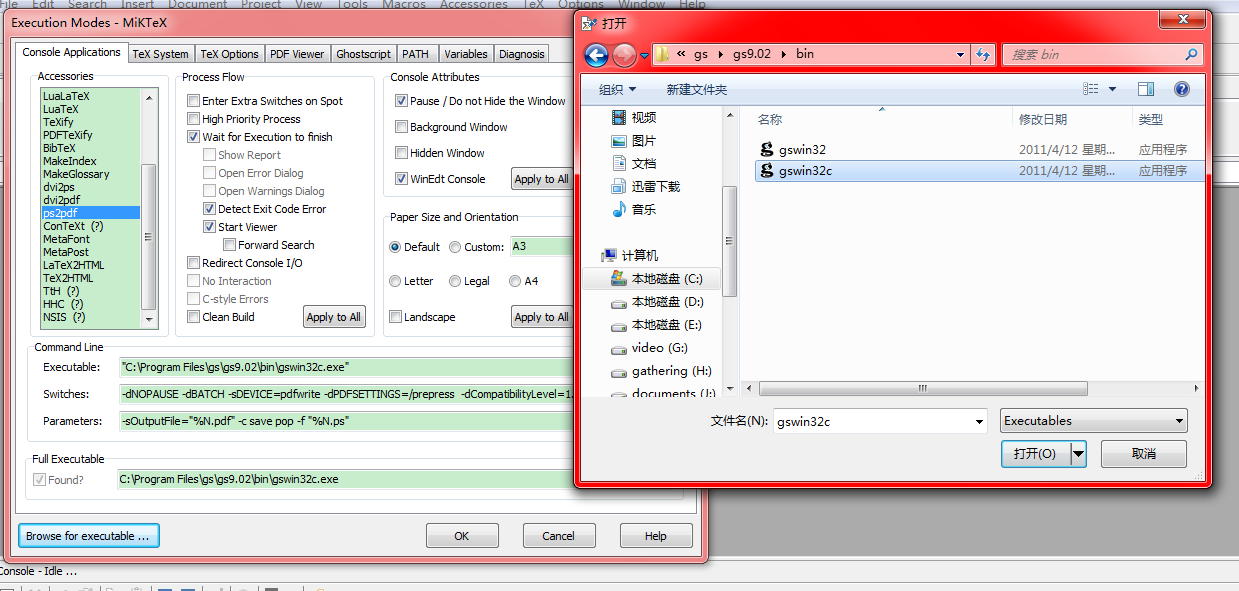
-
Fill “Switches” entry with the following setting (if it was not empty before filling, then just replace the original one),
-dNOPAUSE -dBATCH -sDEVICE=pdfwrite -dPDFSETTINGS=/prepress -dCompatibilityLevel=1.4 -dSubsetFonts=true -dEmbedAllFonts=trueas shown in the following figure,
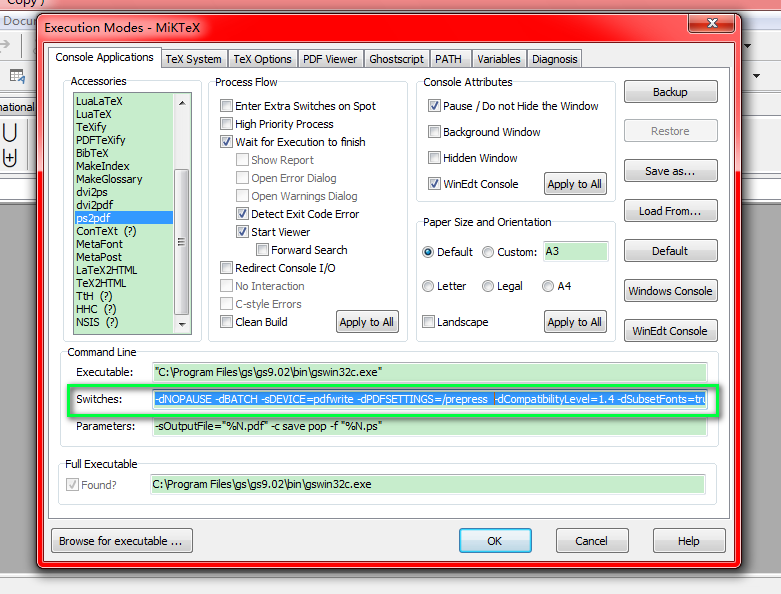
-
Replace the original setting in “Parameters” entry with the following one,
-sOutputFile="%N.pdf" -c save pop -f "%N.ps"as shown in the following figure,
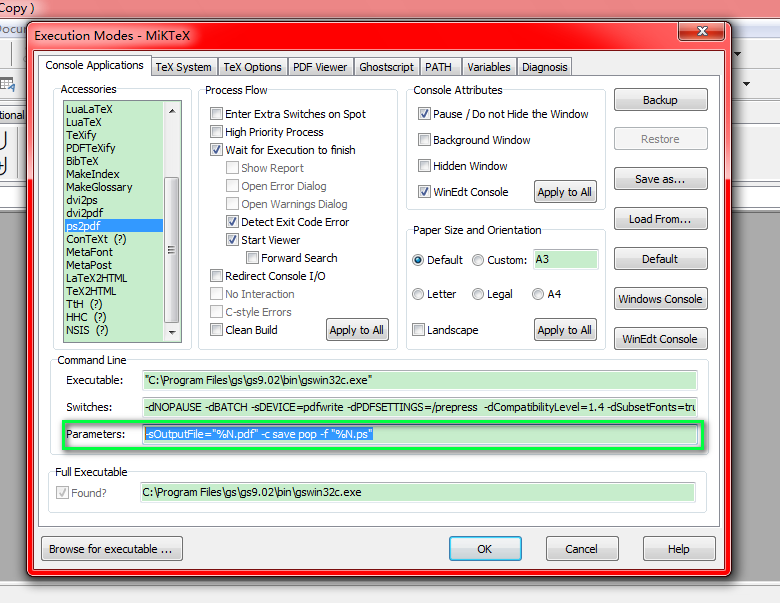
-
Click “OK”